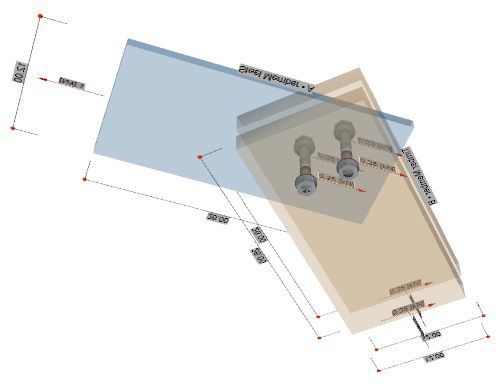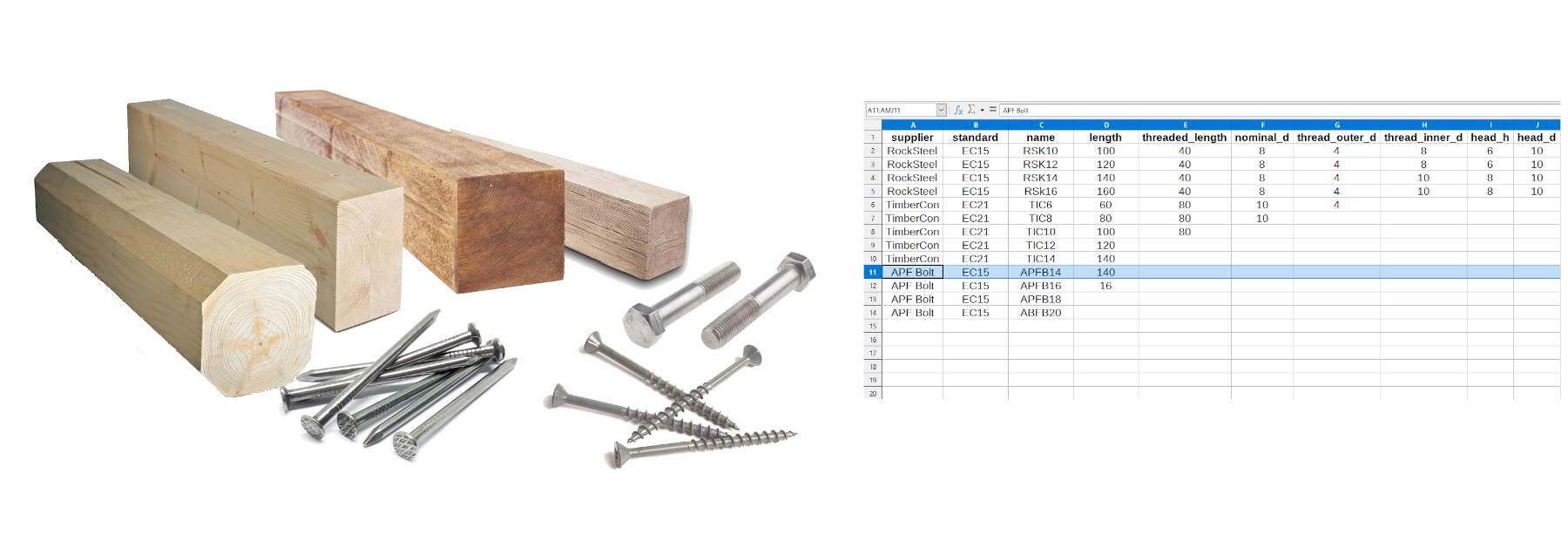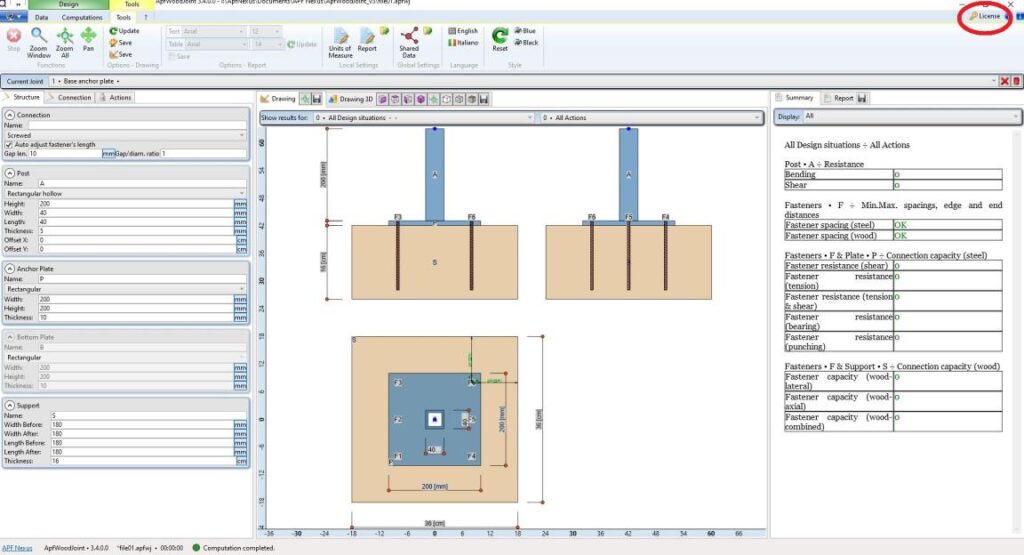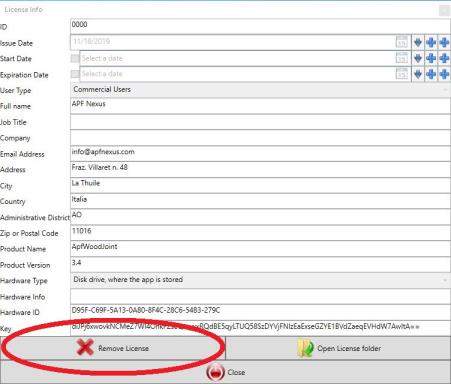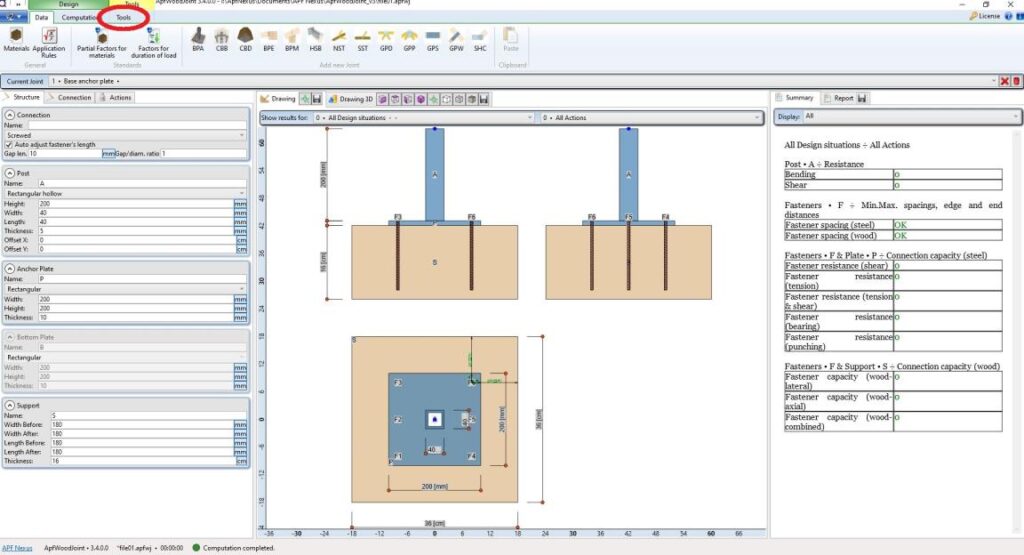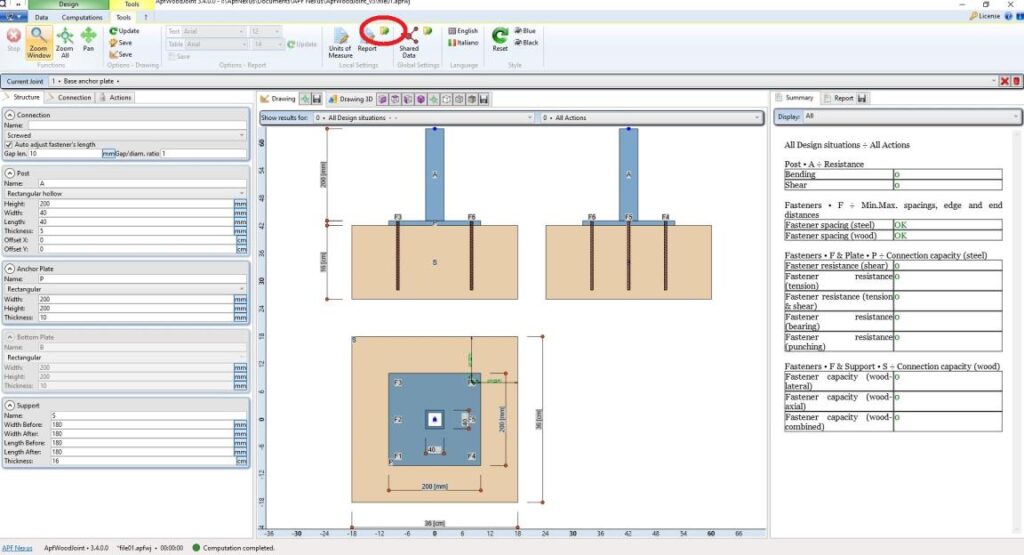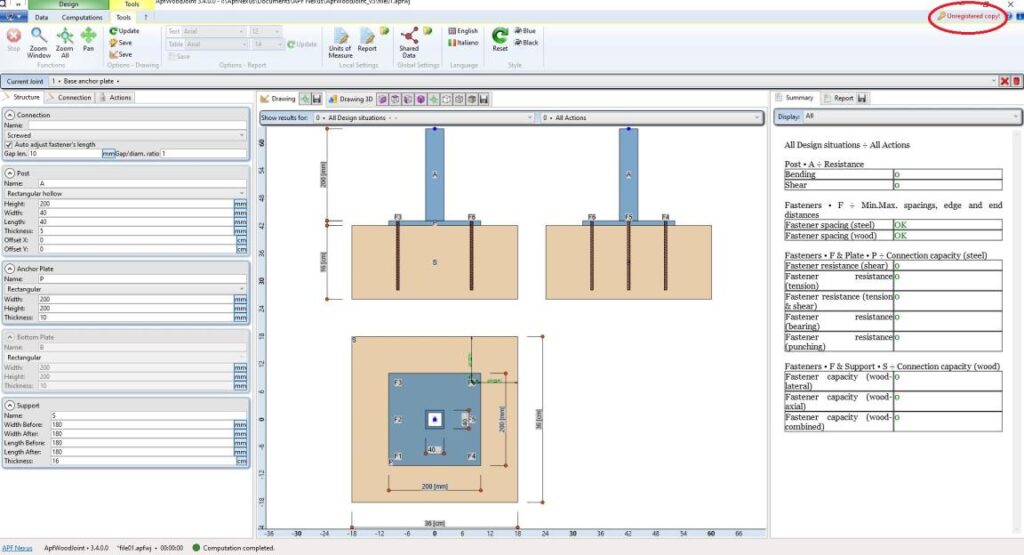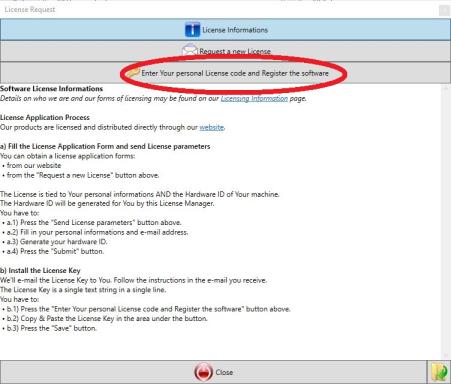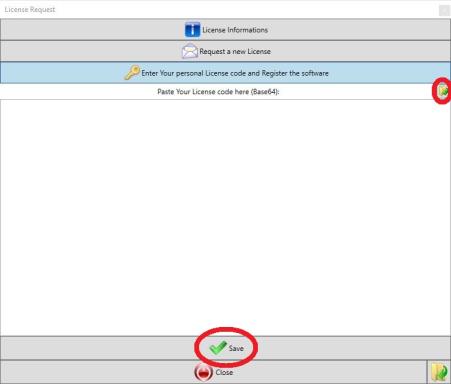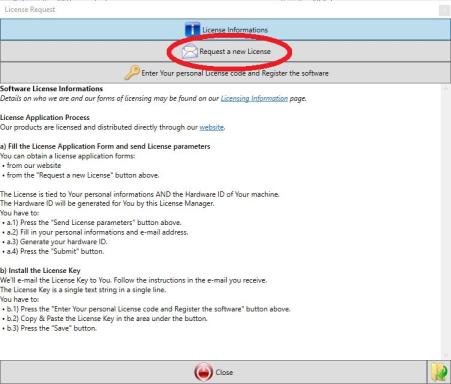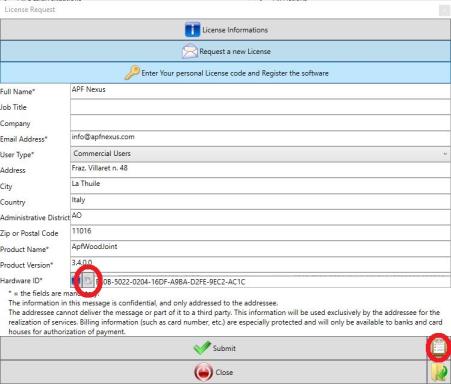Design considerations for laterally loaded connections in APF WoodJoint
23 November 2020Custom database
5 February 2021
- 1) Please start the APF Nexus software whose license need to be updated.
- 2) Remove the previous license.lic file.
- A) If a valid license file is installed:
- I) Click on the Key Icon in the Top Right corner of the screen.
- II) Click on Remove License button.
- B) If the license is yet expired:
- I) Click on the Tools section in the Top menu.
- II) Click on the little folder icon near the Report button to open the folder containing
the license file.
- III) (Optional) make a backup of the old license.lic file.
- IV) Remove the license.lic file.
- V) Restart the application.
- 3) Click on the Unregistred Copy button in the Top Right corner of the screen.
- 4) Activate the new license.
- A) If you already have the License Key Code
- I) Click on the Enter Your personal License code and Register the software.
- II) Click on the Folder Icon to open the License Key Code received from APF Nexus and then click on Save
- B) If you need to request a new license:
- I) Click on the Request a new License button
- II) Fill in all the information to bind the new license. Click on the Gear to generate the Hardware ID (it may takes few seconds), copy the License Request Code clicking on the Copy button in the Bottom Right corner and send it to: info@apfnexus.com
- III) Activate the software following the steps reported in 4-A)