
TIMBER AND BEAM DEFLECTION, according to Eurocode 5
5 April 2019
THE EUROCODES, european standards for structural design
27 March 2020UPDATE TO .NET FRAMEWORK 4.7.2

The following instructions will guide you through the installation of the latest version.
You can find the .NET Framework 4.7.2 by following these links:
We recommend executing this download. It is likely that your system has automatically received the .NET Framework 4.7.2 The system tray should advise you about the latest versions required, unless you have disactivated the automatic downloads. You can also use the Check for updates feature to get it.
.NET framework update
Starting with Windows 10 October 2018 Update, .NET Framework fixes will be delivered through a Cumulative Update for .NET Framework. This update includes quality and reliability updates and fixes that solve issues we had with previous version, such as:
- “System.Net.Http”
- “System.IO.Compression”
- “Exception in CompositeFontParser.ParseFontFamilyCollectionElement” (vedi qui)
Many customers reported that they could not run our software after installing the previous update on Windows 7 machines. We worked hard to find an effective emergency fix and workaround for our customers. These problems should now be definitely gone.
How to install the update
If the required version is installed, the program will start immediately. If instead the requested framework is not available, you will receive a message like this:
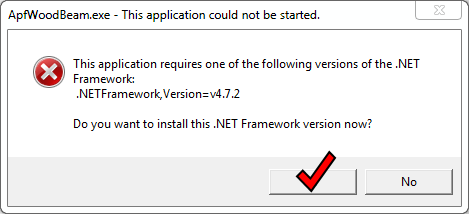
You have to affirmatively reply to the request (select YES) and your browser will open on the following page of the official Microsoft website:
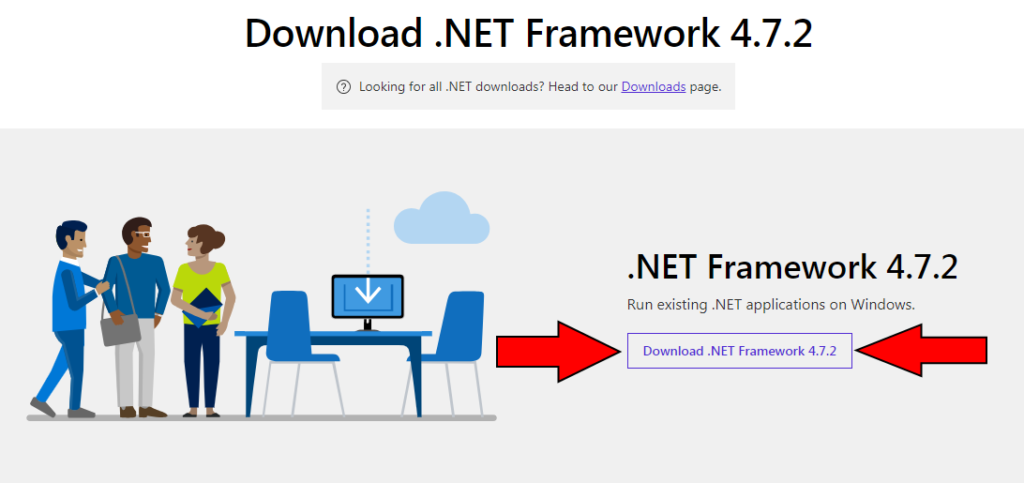
Click on Download .NET Framework 4.7.2
the download and install procedure should start immediately.
Subsequently, you must
- accept the license term
- wait for the installation operation to complete
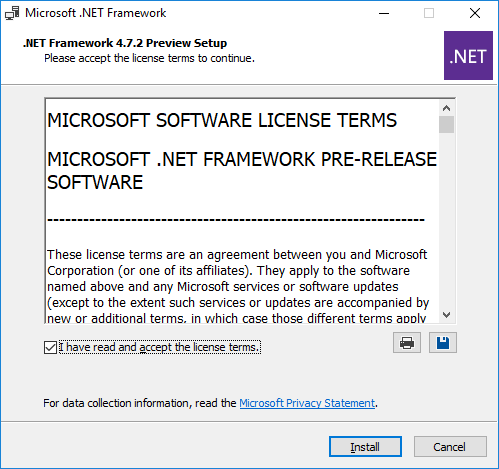
At the end, it may be necessary to restart the system.
After completing these operations, our software will start without further requests.



